Mac webcams at 750,000 companies vulnerable to Zoom video conference hack
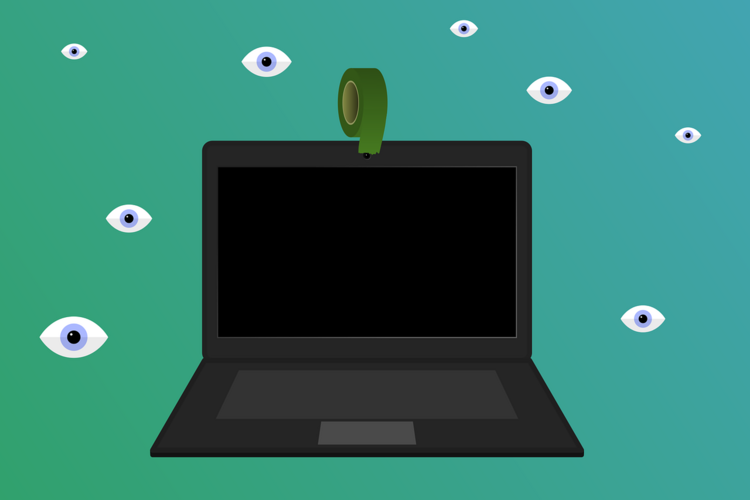
Security researcher Jonathan Leitschuh has disclosed a vulnerability in the Zoom video conferencing app on Macs that essentially allows a website to enable the camera without the user's permission.
The vulnerability requires an attacker to send a specially-crafted meeting request to the Mac user, which is handled by a web server installed by Zoom, running on port 19421. This runs as a background process, allowing the attacker to exploit it even if the user is not knowingly ‘running’ the Zoom app. Leitschuh created a Proof Of Concept link that could be embedded in a website, or used in a phishing attack. If clicked, the user will be placed into a Zoom conference call with their camera enabled.
"This could be embedded in malicious ads, or it could be used as a part of a phishing campaign. If I were actually an attacker, I’d probably invest some time to also include the incrementing port logic that the code in the Javascript running on Zoom’s site," reported Leitschuh in a blog post detailing the vulnerability.
"Additionally, if you’ve ever installed the Zoom client and then uninstalled it, you still have a localhost web server on your machine that will happily re-install the Zoom client for you, without requiring any user interaction on your behalf besides visiting a webpage. This reinstall ‘feature’ continues to work to this day," he continued.
Leitschuh claims that the flaw exposes up to 750,000 companies around the world that use Zoom, and says that the vulnerability was originally responsibly disclosed (to Zoom) on March 26, 2019.
Zoom acknowledged the research but refuted the seriousness of the vulnerability.
"This week, a researcher published an article raising concerns about our video experience. His concern is that if an attacker is able to trick a target Zoom user into clicking a web link to the attacker’s Zoom meeting ID URL, the target user could unknowingly join the attacker’s Zoom meeting. If the user has not configured their Zoom client to disable video upon joining meetings, the attacker may be able to view the user’s video feed," said the company in a blog post.
"Of note, because the Zoom client user interface runs in the foreground upon launch, it would be readily apparent to the user that they had unintentionally joined a meeting and they could change their video settings or leave immediately. Also of note, we have no indication that this has ever happened. In light of this concern, we decided to give our users even more control of their video settings. As part of our upcoming July 2019 release, Zoom will apply and save the user’s video preference from their first Zoom meeting to all future Zoom meetings," it added.
Javvad Malik, a security awareness advocate at KnowBe4, told SC Media UK that security should take precedence over usability in this case.
"This is an example where software has been designed with the user's convenience in mind at the expense of security. This leads to the continual balancing act of where security should be - too many warnings or security popups can lead to alert fatigue and users would click through on all popups. Too few, and users could unwittingly end up taking on more risk than they thought," he said.
"Apps like video conferencing need permissions to access video camera and microphone, therefore will be targeted by criminals and examined by researchers to see if there are ways by which they can be used for nefarious purposes. Therefore, it makes sense to offer more control to the user to determine when and how the access should be granted, even if it does mean sacrificing some elements of usability," he added.
Jake Moore, a cybersecurity specialist at ESET, advised Mac users to take practical mitigation steps.
"With the possibility of malware being able to attack a webcam at any moment without the correct service patch or up to date antivirus, it is imperative that users cover their camera up at all times when not in use. Whether you have installed the Zoom application or not, webcam covers are cheap and extremely effective. Failing the use of a webcam cover, blue tack or duct tape is just as effective and could help prevent attackers from viewing you and your surroundings should any malicious software get onto your computer," he said.
source scmagazineuk
Industry: Cyber Security & Unified Communications
